Unleash Your Inner Photographer:
Learn creative techniques for stunning photos from your smartphone.
The year was 2009. I was a 12 year old kid making my way through the Turkish landscape with my parents at the time. We travelled across the country on a tour bus, with nothing to entertain us apart from the mountains in the distance and Orlando Bloom on the tiny TV playing Troy. Along with my family and I was a heavy bag, strapped around my neck. It was genuinely weighty to the point that my neck hurt if I kept it on for too long, so I’d periodically take it on and off just to alleviate the aching. But it was worth the hassle of carrying it, because inside the bag was the best thing to carry on our travels: A Canon DSLR. There was nothing else like it when it came to snapping your best moments on stills. Point-and-shoots were more convenient, but none of them at the time had the same level of quality as a full-fledged DSLR. We wanted to capture our memories in the best quality we could, and that was the way to do it.
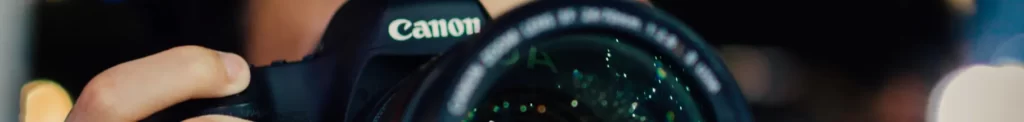
That was about 14 years ago. Now, the point-and-shoot camera isn’t necessarily extinct, but it joined the likes of other technologies like pagers, MP3 players, and PDAs: It all became one device we now call a smartphone. While there’s no denying that DSLRs still have a place in the realm of modern photography, I have the firm belief that the best camera is the one you have with you, and now that almost everyone has a smartphone on hand with good sensors and software, it’s time we learn to maximize the tools we have on hand to capture moments the best way we possibly can.
Know your camera, know your phone
Before even exploring the things we should do when taking smartphone photos, it’s important to know what our individual phones are capable of. Some phones, like my old Nokia Lumia 830, provide a great level of manual control in an intuitive way, as seen on the picture here. Other phones like the Huawei Mate 20 Pro allow you to export images into RAW files that can be edited on professional software.
Some phone companies tend to include these features across their devices while others don’t. Tinker around your device’s camera app for a bit, and get to know what set of features you’ll have at your disposal.
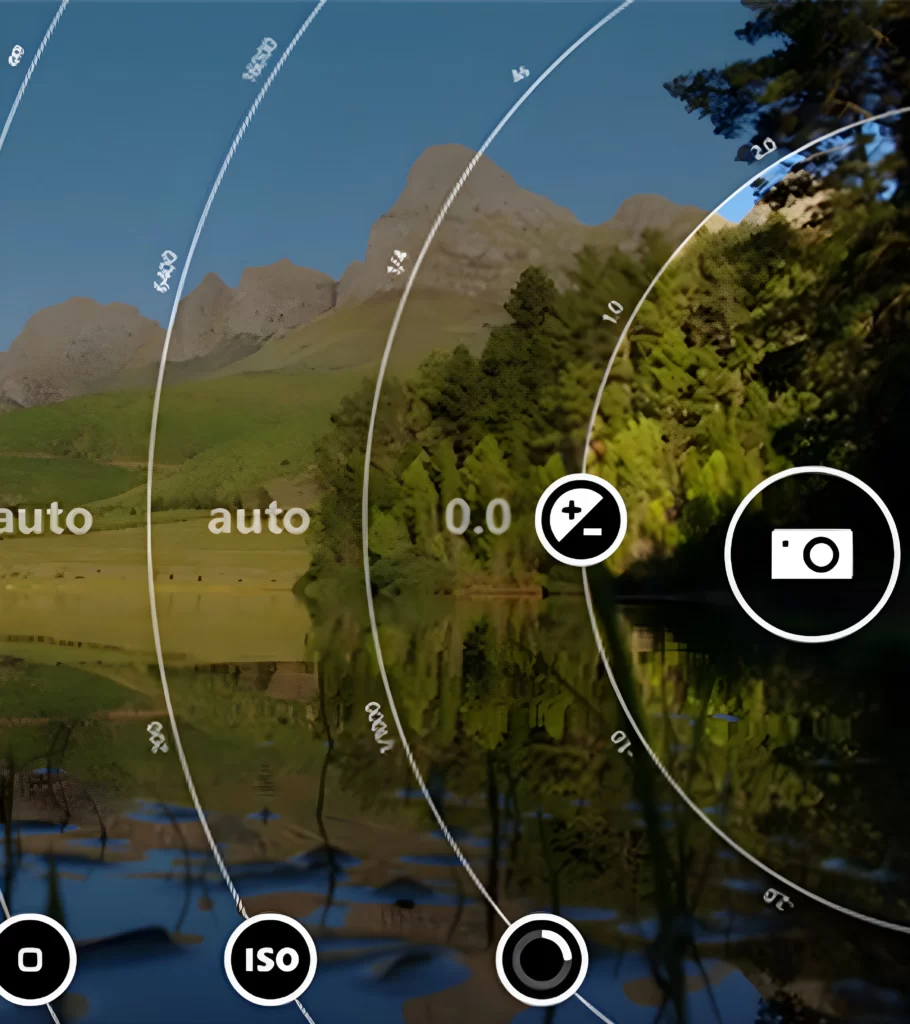

Rule of thirds
On some phones, you may see a grid of lines as seen pictured here. Some devices have it on by default, while others require you to turn them on manually in settings. It’s more than just a set of arbitrary lines mind you, they play an important role in the subject of photography.
Good image composition allows you as a photographer to control where the viewer’s attention is allocated, and putting certain elements of a photo along the line or at the intersections between the lines help to create an image that seems more attractive and balanced while also keeping in interesting as opposed to a full dead-centre shot. This is of course a guide, not a commandment, as there will always be exceptions to the rule, but in general following the rule of thirds can more often than not create stunningly well-composed images.
Where is the light coming from?
The look and feel to your photos can be changed significantly depending on where your primary source of light is. If your subject is people and you want to capture their faces, make sure that the light is coming from behind you. Having the light come from behind your subject will cause the subject to appear dark.
That’s not to say that you never want light to come from that direction (as the photo here shows, light from behind the subject can create some dramatic shots). It’s more of knowing what kind of photo you want to make and ensuring the lighting is suitable for the look you want at a particular moment.


Playing with long exposures
One of the pitfalls of using a smartphone camera as opposed to a DSLR is the size of the sensor that’s behind your camera lens. Larger sensors allow you to capture more light, meaning you can snap photos in less-than-ideal lighting without really breaking a sweat. With smartphone cameras however, their sensor sizes are tiny, and higher megapixel counts don’t help either.
A phone with a 100MP camera may be sharp during the day, but each individual pixel takes up a tiny bit of space on the sensor that barely absorbs any light in dark conditions. The only way to compensate is to open the shutter for a long time to let more light in, but this introduces motion blur if you’re not steady.
You can either solve this with a tripod, or use the weakness as a strength by creating light paintings like this image I took in Langkawi of a fire performer. It creates beautiful streaks of lights that look other-worldly, giving it a great sense of motion and drama.
Software: Leverage your smartphone's greatest strength
While DSLRs provide incredible low-light performance as mentioned previously, the one thing smartphones have to counter against that is it’s greatest strength: Software.
Computational photography allows shots like this to be possible. With a DSLR you’d need a good lighting setup, a good studio, and a little editing after the photo is taken to emulate this photo. On an iPhone, it can capture this instantaneously if you toggle the studio lighting feature on.
And it’s not just iPhones either. Phones like the Google Pixel have Night Sight, that allow you to take photos in the dark without having to deal with the motion blur of a long exposure. With just a push of the button your phone is ready for night time photography.
Smartphones overcome their hardware limitations with software solutions, and this revolution in photography democratizes photography for everyone. It won’t guarantee to make everyone a great photographer, but it ensures that a great photo can come from anyone with a phone in their pockets.

Unleash Your Inner Photographer:
Learn creative techniques for stunning photos from your smartphone.
The year was 2009. I was a 12 year old kid making my way through the Turkish landscape with my parents at the time. We travelled across the country on a tour bus, with nothing to entertain us apart from the mountains in the distance and Orlando Bloom on the tiny TV playing Troy.
Along with my family and I was a heavy bag, strapped around my neck. It was genuinely weighty to the point that my neck hurt if I kept it on for too long, so I’d periodically take it on and off just to alleviate the aching.
But it was worth the hassle of carrying it, because inside the bag was the best thing to carry on our travels: A Canon DSLR. There was nothing else like it when it came to snapping your best moments on stills.

Point-and-shoots were more convenient, but none of them at the time had the same level of quality as a full-fledged DSLR. We wanted to capture our memories in the best quality we could, and that was the way to do it.
That was about 14 years ago. Now, the point-and-shoot camera isn’t necessarily extinct, but it joined the likes of other technologies like pagers, MP3 players, and PDAs: It all became one device we now call a smartphone. While there’s no denying that DSLRs still have a place in the realm of modern photography, I have the firm belief that the best camera is the one you have with you, and now that almost everyone has a smartphone on hand with good sensors and software, it’s time we learn to maximize the tools we have on hand to capture moments the best way we possibly can.
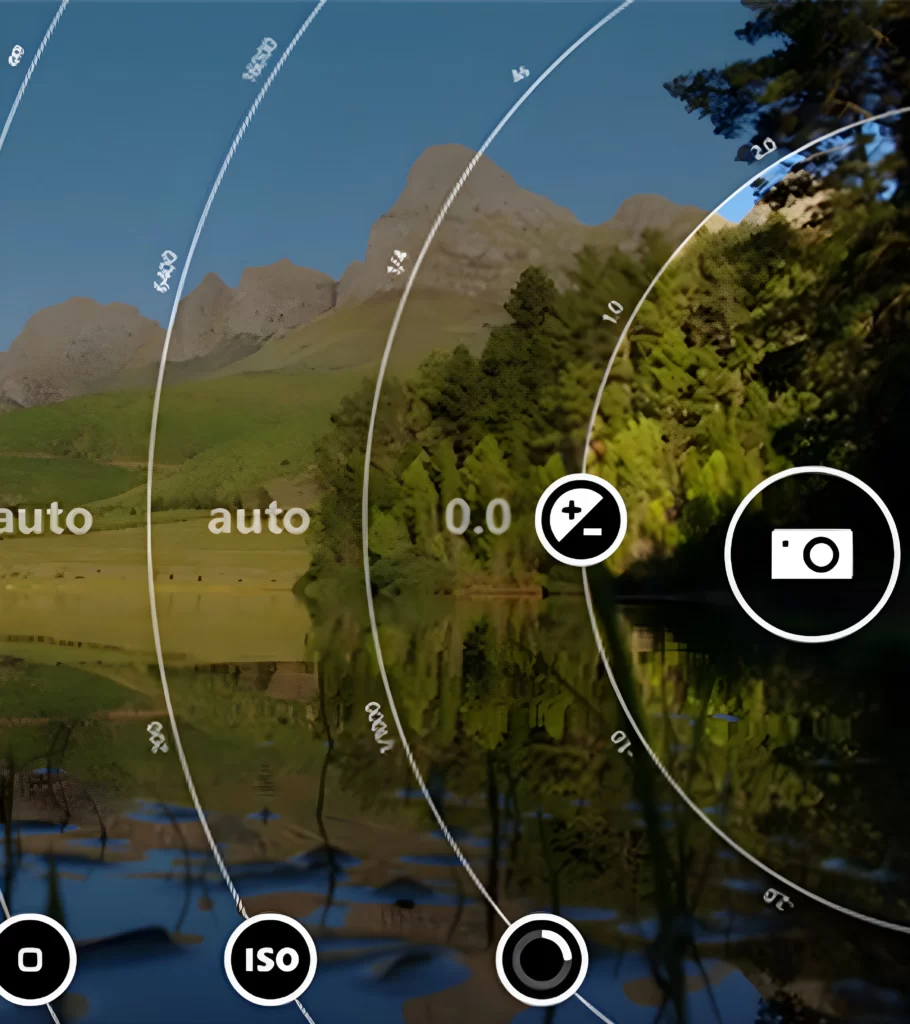
Know your camera, know your phone
Before even exploring the things we should do when taking smartphone photos, it’s important to know what our individual phones are capable of. Some phones, like my old Nokia Lumia 830, provide a great level of manual control in an intuitive way, as seen on the picture here. Other phones like the Huawei Mate 20 Pro allow you to export images into RAW files that can be edited on professional software.
Some phone companies tend to include these features across their devices while others don’t. Tinker around your device’s camera app for a bit, and get to know what set of features you’ll have at your disposal.

Rule of thirds
On some phones, you may see a grid of lines as seen pictured here. Some devices have it on by default, while others require you to turn them on manually in settings. It’s more than just a set of arbitrary lines mind you, they play an important role in the subject of photography.
Good image composition allows you as a photographer to control where the viewer’s attention is allocated, and putting certain elements of a photo along the line or at the intersections between the lines help to create an image that seems more attractive and balanced while also keeping in interesting as opposed to a full dead-centre shot. This is of course a guide, not a commandment, as there will always be exceptions to the rule, but in general following the rule of thirds can more often than not create stunningly well-composed images.

Where is the light coming from?
The look and feel to your photos can be changed significantly depending on where your primary source of light is. If your subject is people and you want to capture their faces, make sure that the light is coming from behind you. Having the light come from behind your subject will cause the subject to appear dark.
That’s not to say that you never want light to come from that direction (as the photo here shows, light from behind the subject can create some dramatic shots). It’s more of knowing what kind of photo you want to make and ensuring the lighting is suitable for the look you want at a particular moment.

Playing with long exposures
One of the pitfalls of using a smartphone camera as opposed to a DSLR is the size of the sensor that’s behind your camera lens. Larger sensors allow you to capture more light, meaning you can snap photos in less-than-ideal lighting without really breaking a sweat. With smartphone cameras however, their sensor sizes are tiny, and higher megapixel counts don’t help either.
A phone with a 100MP camera may be sharp during the day, but each individual pixel takes up a tiny bit of space on the sensor that barely absorbs any light in dark conditions. The only way to compensate is to open the shutter for a long time to let more light in, but this introduces motion blur if you’re not steady.
You can either solve this with a tripod, or use the weakness as a strength by creating light paintings like this image I took in Langkawi of a fire performer. It creates beautiful streaks of lights that look other-worldly, giving it a great sense of motion and drama.

Software: Leverage your smartphone's greatest strength
While DSLRs provide incredible low-light performance as mentioned previously, the one thing smartphones have to counter against that is it’s greatest strength: Software.
Computational photography allows shots like this to be possible. With a DSLR you’d need a good lighting setup, a good studio, and a little editing after the photo is taken to emulate this photo. On an iPhone, it can capture this instantaneously if you toggle the studio lighting feature on.
And it’s not just iPhones either. Phones like the Google Pixel have Night Sight, that allow you to take photos in the dark without having to deal with the motion blur of a long exposure. With just a push of the button your phone is ready for night time photography.
Smartphones overcome their hardware limitations with software solutions, and this revolution in photography democratizes photography for everyone. It won’t guarantee to make everyone a great photographer, but it ensures that a great photo can come from anyone with a phone in their pockets.